Paylaş.

Sizlere ubuntu ve diğer işletim sistemlerinde kullanılan programlara karşılık gelen uygulamaları paylaşmak istedim
ubuntunun resmi açıklama listesi aşağıdaki gibidir.
If you are migrating from a Windows or Mac platform, you may wonder
if the programs you once used are available for Ubuntu. Some of the programs
you already use have native Linux versions. For those that don’t,
there are free and open source applications that will cover your needs. is
section will recommend some alternatives that will work well on Ubuntu.
Most of the applications listed in this section are available via the So-
ware Center. ose followed by an asterisk (*) can be downloaded directly
from their official websites.
Office Suites
‣ Windows: Microso Office, LibreOffice
‣ Mac : iWork, Microso Office, LibreOffice
‣ Linux: LibreOffice, KOffice, Office, Kexi (database application)
In Ubuntu you may choose among many office suites. e most popular
suite is the LibreOffice (formerly OpenOffice). Included in the suite:
‣ Writer—word processor
‣ Calc—spreadsheet
‣ Impress—presentation manager
‣ Draw—drawing program
‣ Base—database
‣ Math—equation editor
LibreOffice Suite is installed by default. Note that Base is not installed by
default and it can be installed through Ubuntu Soware Center.
Email Applications
‣ Windows: Microso Outlook, Mozilla underbird
‣ Mac : Mail.app, Microso Outlook, Mozilla underbird
‣ Linux: Mozilla underbird, Evolution, KMail
As with office suites, there are multiple options for email applications.
One very popular email application is Mozilla underbird, which is also
available for Windows. underbird is the default email application in
Ubuntu. Another option is Evolution—similar to Microso Outlook, it also
provides a calendar.
Web Browsers
‣ Windows: Microso Internet Explorer, Mozilla Firefox, Opera, Chromium,
Google Chrome
‣ Mac : Safari, Mozilla Firefox, Opera, Chromium, Google Chrome
‣ Linux: Mozilla Firefox, Opera*, Chromium, Google Chrome*, Epiphany
e most popular web browsers can be installed directly from the
Ubuntu Soware Center. Opera is available for download from http://www.
opera.com/browser/download/. Google Chrome is available for download
from https://www.google.com/chrome/.
PDF Readers
‣ Windows: Adobe Acrobat Reader, Foxit Firefox and Google Chrome are also able to
‣ Mac : Adobe Acrobat Reader view PDF files.
‣ Linux: Evince, Adobe Acrobat Reader, Okular
Evince is a user-friendly and minimalistic reader, and it is the default
reader. If Evince doesn’t cover your needs, Adobe Acrobat Reader is
available for Ubuntu, too.
Multimedia Players
‣ Windows: Windows Media Player,
‣ Mac : icktime,
‣ Linux: Totem, , MPlayer, Kaffeine
For multimedia, Ubuntu users have a wide variety of options for high
quality players. VLC is a perennial favorite among videophiles. e classic
and user-friendly Totem is the default media player in Ubuntu.
Music Players and Podcatchers
‣ Windows: Windows Media Player, iTunes, Winamp
‣ Mac : iTunes
‣ Linux: Rhythmbox, Banshee, Amarok, Audacity, Miro
ere are several options for listening to music with Ubuntu: Rhythmbox
(installed by default) and Amarok among many others. ese applications
allow you to listen to music and to your favorite podcasts. Amarok is similar
to Winamp. ere is Miro for those who watch video podcasts and
shows from the Internet.
CD/DVD Burning
‣ Windows: Nero Burning , InfraRecorder
‣ Mac : Burn, Toast Titanium
‣ Linux: Brasero, Kb, Gnome-baker
ere are several popular disk burning applications such as Gnomebaker,
Brasero (Ubuntu’s default burner application), burner, and Kb.
ese burners are powerful tools, offering user-friendly interfaces and
many features. ey are all open source and free of charge!
Photo Management
‣ Windows: Microso Office Picture Manager, Picasa
‣ Mac : Aperture, Picasa
‣ Linux: Shotwell, gumb, Gwenview, F-Spot
You can view and manage your favorite photos with Shotwell, Ubuntu’s
default photo manager, or with gumb, Gwenview, and F-Spot.
Graphics Editors
‣ Windows: Adobe Photoshop,
‣ Mac : Adobe Photoshop,
‣ Linux: , Inkscape
is a very powerful graphics editor. You can create your own graphics,
taper your photographs, and modify your pictures. , a powerful
alternative to Photoshop, covers the needs of novice users, professional
photographers, and designers alike. is not installed by default, but the
application can be installed through the Ubuntu Soware Center.
Instant Messaging
‣ Windows: Windows Live Messenger, , Yahoo! Messenger, Google
Talk
‣ Mac : Windows Live Messenger, , Yahoo! Messenger, Adium,
iChat
‣ Linux: Empathy, Pidgin, Kopete, aMSN
None of the other platform clients have Linux versions. However,
you can use Pidgin, Empathy, or Kopete to communicate over most protocols
including: , , Google Talk (Jabber/), Facebook, Yahoo!,
and . is means you need only one client to communicate with all of
your friends. e drawback is that some of these clients have limited video
support. If you are using exclusively, aMSN may be worth a try.
VoIP Applications
‣ Windows: Skype, Google Video Chat
‣ Mac : Skype, Google Video Chat
‣ Linux: Ekiga, Skype, Google Video Chat
VoIP technologies allow you to talk to people over the Internet.
most popular application is Skype, which is available for Linux. An opensource
alternative called Ekiga supports voice communication using the
protocol. Note that Ekiga isn’t compatible with Skype.
BitTorrent Clients
‣ Windows: μTorrent, Vuze
‣ Mac : Transmission, Vuze
‣ Linux: Transmission, Deluge, KTorrent, Flush, Vuze, BitStorm Lite
VN:F [1.9.22_1171]
Rating: 0.0/10 (0 votes cast)
VN:F [1.9.22_1171]


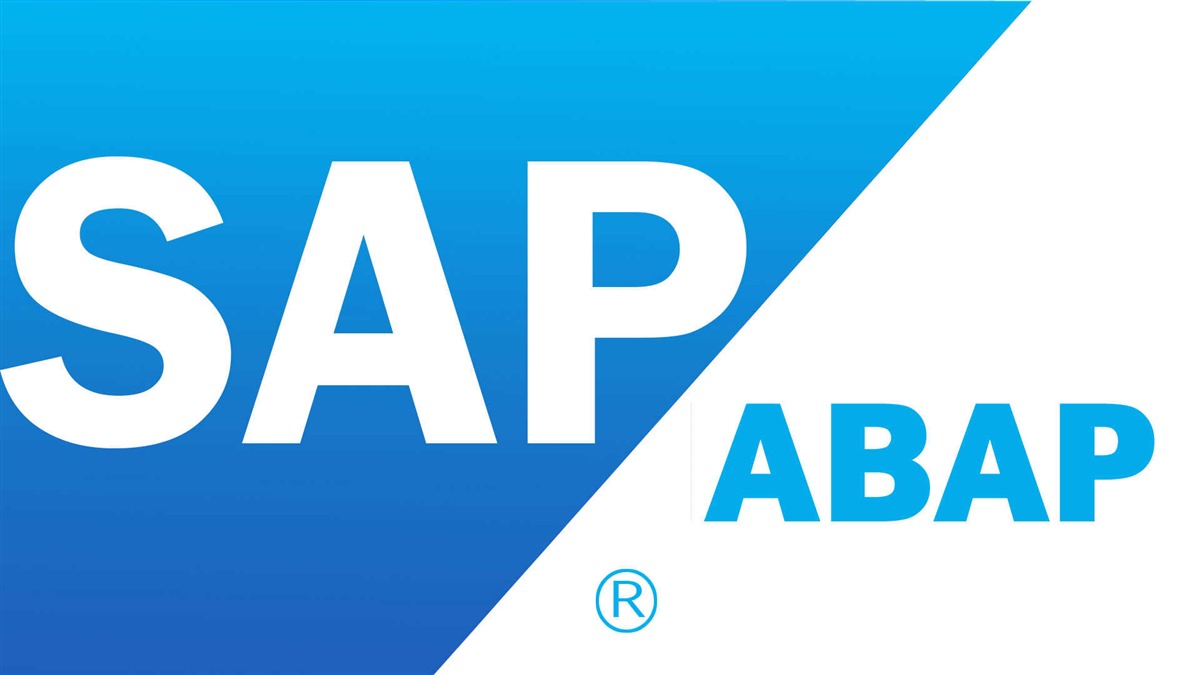
Kas 15 2013
Ubuntu ile çalışan uygulamalar
Paylaş.
Sizlere ubuntu ve diğer işletim sistemlerinde kullanılan programlara karşılık gelen uygulamaları paylaşmak istedim
ubuntunun resmi açıklama listesi aşağıdaki gibidir.
If you are migrating from a Windows or Mac platform, you may wonder
if the programs you once used are available for Ubuntu. Some of the programs
you already use have native Linux versions. For those that don’t,
there are free and open source applications that will cover your needs. is
section will recommend some alternatives that will work well on Ubuntu.
Most of the applications listed in this section are available via the So-
ware Center. ose followed by an asterisk (*) can be downloaded directly
from their official websites.
Office Suites
‣ Windows: Microso Office, LibreOffice
‣ Mac : iWork, Microso Office, LibreOffice
‣ Linux: LibreOffice, KOffice, Office, Kexi (database application)
In Ubuntu you may choose among many office suites. e most popular
suite is the LibreOffice (formerly OpenOffice). Included in the suite:
‣ Writer—word processor
‣ Calc—spreadsheet
‣ Impress—presentation manager
‣ Draw—drawing program
‣ Base—database
‣ Math—equation editor
LibreOffice Suite is installed by default. Note that Base is not installed by
default and it can be installed through Ubuntu Soware Center.
Email Applications
‣ Windows: Microso Outlook, Mozilla underbird
‣ Mac : Mail.app, Microso Outlook, Mozilla underbird
‣ Linux: Mozilla underbird, Evolution, KMail
As with office suites, there are multiple options for email applications.
One very popular email application is Mozilla underbird, which is also
available for Windows. underbird is the default email application in
Ubuntu. Another option is Evolution—similar to Microso Outlook, it also
provides a calendar.
Web Browsers
‣ Windows: Microso Internet Explorer, Mozilla Firefox, Opera, Chromium,
Google Chrome
‣ Mac : Safari, Mozilla Firefox, Opera, Chromium, Google Chrome
‣ Linux: Mozilla Firefox, Opera*, Chromium, Google Chrome*, Epiphany
e most popular web browsers can be installed directly from the
Ubuntu Soware Center. Opera is available for download from http://www.
opera.com/browser/download/. Google Chrome is available for download
from https://www.google.com/chrome/.
PDF Readers
‣ Windows: Adobe Acrobat Reader, Foxit Firefox and Google Chrome are also able to
‣ Mac : Adobe Acrobat Reader view PDF files.
‣ Linux: Evince, Adobe Acrobat Reader, Okular
Evince is a user-friendly and minimalistic reader, and it is the default
reader. If Evince doesn’t cover your needs, Adobe Acrobat Reader is
available for Ubuntu, too.
Multimedia Players
‣ Windows: Windows Media Player,
‣ Mac : icktime,
‣ Linux: Totem, , MPlayer, Kaffeine
For multimedia, Ubuntu users have a wide variety of options for high
quality players. VLC is a perennial favorite among videophiles. e classic
and user-friendly Totem is the default media player in Ubuntu.
Music Players and Podcatchers
‣ Windows: Windows Media Player, iTunes, Winamp
‣ Mac : iTunes
‣ Linux: Rhythmbox, Banshee, Amarok, Audacity, Miro
ere are several options for listening to music with Ubuntu: Rhythmbox
(installed by default) and Amarok among many others. ese applications
allow you to listen to music and to your favorite podcasts. Amarok is similar
to Winamp. ere is Miro for those who watch video podcasts and
shows from the Internet.
CD/DVD Burning
‣ Windows: Nero Burning , InfraRecorder
‣ Mac : Burn, Toast Titanium
‣ Linux: Brasero, Kb, Gnome-baker
ere are several popular disk burning applications such as Gnomebaker,
Brasero (Ubuntu’s default burner application), burner, and Kb.
ese burners are powerful tools, offering user-friendly interfaces and
many features. ey are all open source and free of charge!
Photo Management
‣ Windows: Microso Office Picture Manager, Picasa
‣ Mac : Aperture, Picasa
‣ Linux: Shotwell, gumb, Gwenview, F-Spot
You can view and manage your favorite photos with Shotwell, Ubuntu’s
default photo manager, or with gumb, Gwenview, and F-Spot.
Graphics Editors
‣ Windows: Adobe Photoshop,
‣ Mac : Adobe Photoshop,
‣ Linux: , Inkscape
is a very powerful graphics editor. You can create your own graphics,
taper your photographs, and modify your pictures. , a powerful
alternative to Photoshop, covers the needs of novice users, professional
photographers, and designers alike. is not installed by default, but the
application can be installed through the Ubuntu Soware Center.
Instant Messaging
‣ Windows: Windows Live Messenger, , Yahoo! Messenger, Google
Talk
‣ Mac : Windows Live Messenger, , Yahoo! Messenger, Adium,
iChat
‣ Linux: Empathy, Pidgin, Kopete, aMSN
None of the other platform clients have Linux versions. However,
you can use Pidgin, Empathy, or Kopete to communicate over most protocols
including: , , Google Talk (Jabber/), Facebook, Yahoo!,
and . is means you need only one client to communicate with all of
your friends. e drawback is that some of these clients have limited video
support. If you are using exclusively, aMSN may be worth a try.
VoIP Applications
‣ Windows: Skype, Google Video Chat
‣ Mac : Skype, Google Video Chat
‣ Linux: Ekiga, Skype, Google Video Chat
VoIP technologies allow you to talk to people over the Internet.
most popular application is Skype, which is available for Linux. An opensource
alternative called Ekiga supports voice communication using the
protocol. Note that Ekiga isn’t compatible with Skype.
BitTorrent Clients
‣ Windows: μTorrent, Vuze
‣ Mac : Transmission, Vuze
‣ Linux: Transmission, Deluge, KTorrent, Flush, Vuze, BitStorm Lite
By Burhan KARADERE • Bilim, Ubuntu • 0 • Tags: çalışan, ile, Ubuntu, ubuntu programları, uygulamalar