Burhan KARADERE
Bilgisayar Mühendisi ve Ekonomist 1982 yılında İstanbul Fatih'te doğdum. Bilişim teknolojileri alanında AR-GE çalışmaları yapıyor, özel bir şirkette SAP SE ERP sistemleri üzerine proje yöneticisi olarak görev alıyorum. Teknolojiye olan ilgim, uçak teknolojileri ve özellikle jet motorlarına yönelmiş durumda. Aynı zamanda SoloTürk hayranıyım ve iyi bir drone pilotuyum. Fenerbahçe Spor Kulübü üyesiyim ve teknoloji merakımı, özellikle bu alandaki deneyimlerimi paylaşmayı amaçlıyorum. Teknolojik ürünler ve yeniliklerle ilgili bilgileri paylaşarak, bu alandaki tutkumuzu geniş bir kitleye ulaştırmayı hedefliyorum. Felsefi olarak bilginin doğru yönetilmesi gerektiğine inanıyor ve metafiziğe olan ilgimi de ilim ve bilimle harmanlıyorum. Elektrikle çalışan her şey hakkında düşünmeyi ve beyin fırtınası yapmayı sevenlerle bilgi paylaşımı yapmaktan keyif alıyorum. Daha fazla bilgi için blog.karadere.com adresinden takip edebilirsiniz. Çağrı Kodu: TA1HKB Kod Adı: Burhan_07 Nickname: Swish_+
Excel Web Form Checkbox ve Activex Checkbox kullanimi Proofing Tools office 2010- türkçe turkish speling check


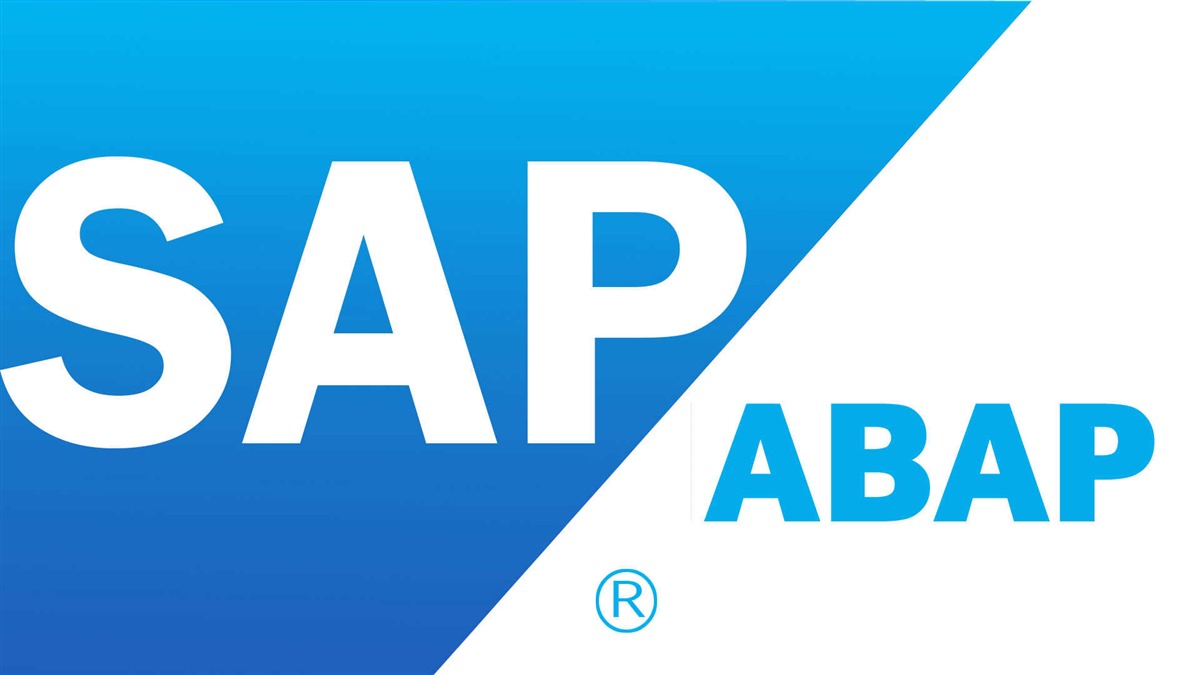
Oca 31 2011
Sap GUI Special Transaction Command
SAPgui is the application most folks use to interact with SAP. It provides a graphical way to enter vouchers, receipt inventory, process sales orders, etc. It’s also the tool generally used to configure and manage SAP.
To get around in SAP, either use the menu or enter a transaction next to the green check. If you know a few transaction codes, entering them is the easiest way to get around in SAP. Generally you’ll want to prefix each transaction with “/n”; so if you want to run VA01 (create sales order), just type “/nVA01” and hit enter.
Command Prefixes & Special t-codes
(e.g., “/nVA01” will run the “create sales order” transaction. “/n” will return to the main menu)
Command Suffixes
(e.g., VA01 creates a sales order; VA02 changes a sales order, etc)
By Burhan KARADERE • ABAP • 0 • Tags: Gui, SAP, Transaction