Burhan KARADERE
Bilgisayar Mühendisi ve Ekonomist 1982 yılında İstanbul Fatih'te doğdum. Bilişim teknolojileri alanında AR-GE çalışmaları yapıyor, özel bir şirkette SAP SE ERP sistemleri üzerine proje yöneticisi olarak görev alıyorum. Teknolojiye olan ilgim, uçak teknolojileri ve özellikle jet motorlarına yönelmiş durumda. Aynı zamanda SoloTürk hayranıyım ve iyi bir drone pilotuyum. Fenerbahçe Spor Kulübü üyesiyim ve teknoloji merakımı, özellikle bu alandaki deneyimlerimi paylaşmayı amaçlıyorum. Teknolojik ürünler ve yeniliklerle ilgili bilgileri paylaşarak, bu alandaki tutkumuzu geniş bir kitleye ulaştırmayı hedefliyorum. Felsefi olarak bilginin doğru yönetilmesi gerektiğine inanıyor ve metafiziğe olan ilgimi de ilim ve bilimle harmanlıyorum. Elektrikle çalışan her şey hakkında düşünmeyi ve beyin fırtınası yapmayı sevenlerle bilgi paylaşımı yapmaktan keyif alıyorum. Daha fazla bilgi için blog.karadere.com adresinden takip edebilirsiniz. Çağrı Kodu: TA1HKB Kod Adı: Burhan_07 Nickname: Swish_+
TripleBoot OS X Mavericks, Windows 8.1 Pro anve Ubuntu 13.10 kurulumu ile nirvana yapmak :) Ubuntu Usb Uefi efi bootable flash bellek yapmak


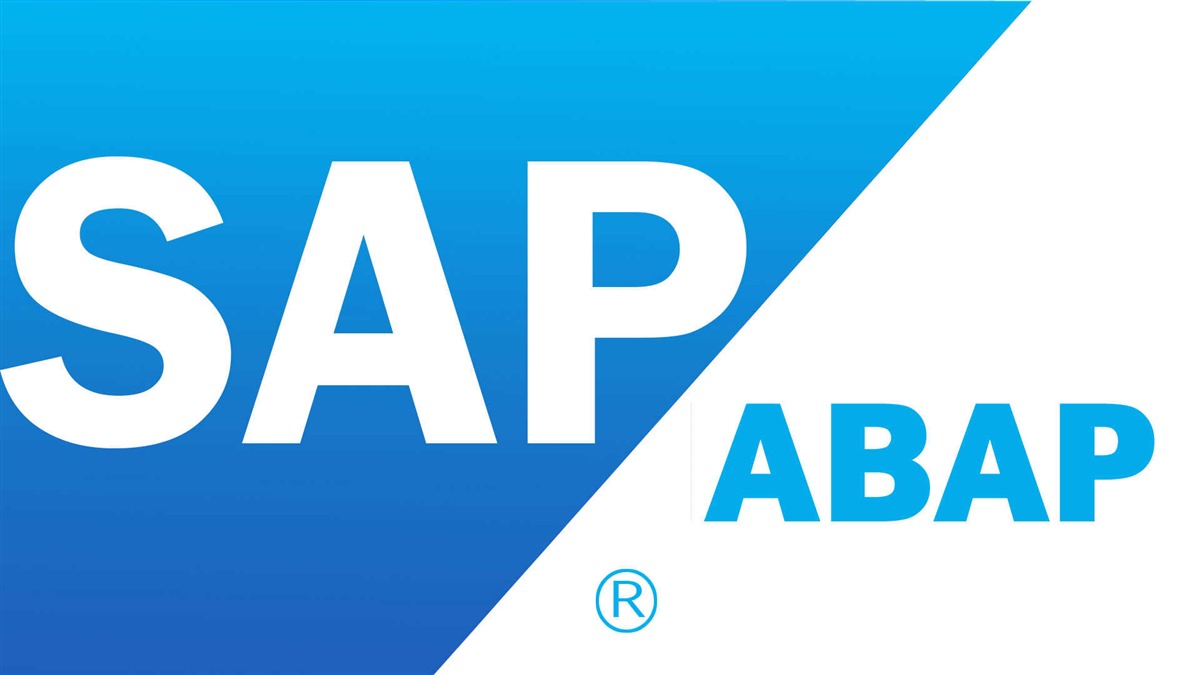
Tem 3 2014
Ubuntu İdeal Kurulum Dosya yapısının ayarlanması
Paylaş.
En güzel ubuntu disk yapılandırması ile kurulum nasıl yapılır.
Create partitions for your Ubuntu installation in the free space near the end of the disk. (If you did this in OS X’s Disk Utility, you should modify each partition by selecting it and clicking Change, then clicking the Format option and setting an appropriate filesystem and mount point.) I recommend creating the following partitions:
When you’re done, you’ll see your new partitions displayed

By Burhan KARADERE • Bilişim - IT Haber, Ubuntu • 0 • Tags: ayarlanması, deal, disk, kurulum, Ubuntu, yapılarının