Burhan KARADERE
Bilgisayar Mühendisi - Ekonomist; 1982 yılında Fatih/Karagümrük/İstanbul doğumlu. Aslen İstanbul'lu baba tarafından Antalya/İbradı anne tarafından Trabzon/Of 'ludur. Bilişim teknolojileri üzerine AR-GE çalışmaları yapıyor. Özel bir şirket de SAP SE ERP sistemleri üzerine proje yöneticisi olarak çalışmakta. Fenerbahçe spor kulübü üyesi. Uçak teknolojileri (jet-motorları) bu aralar en büyük ilgi alanı. SoloTürk hayranı. İyi bir drone Pilot'u. Genellik ile uçurum kenarlarında yaşar. Teknolojik ürünler hakkındaki deneyimlerini siz değerli meraklı yoldaşlara paylaşmaya çalıyor. Bilgi'nin insanı zehirlediği felsefe savunucusu. Konu bağımsız kafa açan her türlü akli ve nakli ilim-bilim-gönül ile ilgilenmekte, ayrıca meta fiziğe de inanmakta :) Elektrik ile çalışan her konu hakkında bey'in fırtınası sevenler buraya. Daha fazla bilgi için blog.karadere.com adresin'den takip'e devam edebilirsiniz. Çağrı Kodu : TA1HKB Kod Adı : Burhan_07 Nickname : Swish_+
Xperia Themes 4.3 ve üstü için alternatif tema özellikleri. Sony Xperia Serisi için En iyi özel rom hangisi ? PAC-man 4.4.2 çıktı.

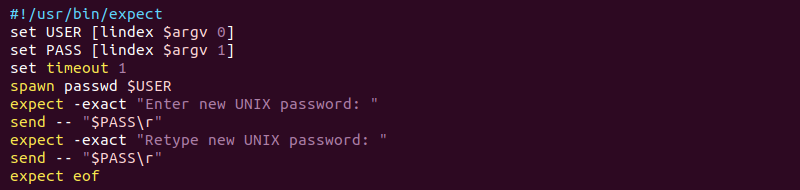
Mar 6 2014
Android Telefonlarda Terminal Emilator-Emulator. Command Prompt Shell Komutları
Paylaş.
Herkeze Merhabalar,
Android root özelliğine sahip telefonlarda Command Shell komutlarını aşağıdaki gibi çalıştırabilirsiniz.
Tek yapmanız gereken Termina Emulator programını store dan indirmek : https://play.google.com/store/apps/d…roidterm&hl=en
Komut Örnekleri aşağıdaki gibidir.
Some useful commands:
Turning device off (Turns your device off very fast!! ):
):
Rebooting:
Rebooting to Recovery
Rebooting to download mode:
Forcing Most Apps to install to SDcard(Root needed with Terminal Emulator, no need root with ADB):
Mounting R/W in system(Use with caution)
If above one doesnt work, try this.
Unmounting R/W in system.
If above code doesn’t work, try this
Moving files from sdcard to system (Use after mounting R/W):
Example: busybox cp /sdcard/demo/framework-res.apk /system/framework/
Changing file permissions to rw-r–r– (Use after mounting R/W):
Example 1: chmod 644 /system/app/mms.apk
Example 2: chmod 644 /system/app/*.apk (This command changes the file permission of all apps in the folder to rw-r–r–)
Removing files (For System files, Use after mounting R/W)
Example: rm /system/app/demoapp.apk
Removing Folders:
Get info you build.prop values
Making a new folder:
Example: mkdir /sdcard/newfolder
Teşekkürler.
By Burhan KARADERE • Android, Bilişim - IT Haber • 0 • Tags: android, Bash, Command, dir, dos, emilator, Komutları, ls, prompt, shel, su, terminal