Haz 9 2012
Sony ericsson xperia arc ile playstation DUALSHOCK SixAxis joystick kol bağlama oyun oynama. android telefonda kol ile oyun oynama
Merhabalar android özgürlüğünde yine yapılabilirlikler sınırlı degil sony playstation efsane kolu playstation DUALSHOCK SixAxis ile oyunlarınızı android telefonunuzda kontrol edin. Emülatorler ile psx oyunlar oynayın. HFMI baglantısı ile TV bağlayın.

[youtube eqiqLmxI9cg]
[youtube p0CK0OB-9vo]
[youtube xKEMVV71p3A]
checker
kontroller
kontroler apk indir
http://www.mediafire.com/?811s8zlvas3l84z
http://www.filecrop.com/SIXAXIS-CONTROLLER-APK.html
Arcade mime emulator :
[youtube MLMks1NElFk]
androdi en iyi 10 emulatör
http://www.pocketgamer.co.uk/r/Android/Top+10+Android+charts/feature.asp?c=29415
xperia play emulator : http://www.pocketgamer.co.uk/feature.asp?t=how_to&c=29324
Nasıl çalıştırılır ?
http://www.dancingpixelstudios.com/sixaxiscontroller/tool.html adresinden http://www.dancingpixelstudios.com/sixaxiscontroller/SixaxisPairToolSetup-0.2.3.exe programını bilgisayarınıza kurun.
http://www.mediafire.com/?811s8zlvas3l84z indirin android telefonunuza kurun.
uyarı çalışması için android cihazınınzın ROOT olması gerekmektedir
android SixAxis controllerı çalıştırın. bluetooth mac adresi pc kurdugunuz SixAxis pair ile eşleştireceksiniz. yani PS3 SixAxis kolunuzu mini usb baglantısı ile pc baglayın. SixAxis pair çalıştırın android telefondaki SixAxis controllerdan aldıgınız xx:xx:xx:xx:xx şeklindeki mac adresi girip uygulayın manuel olarak kol uzerine mac adres eşleşmesi yaptık. sonra pcden çıkartın. telefondaki SixAxis star deyin ps koldaki connection P butonu ile android telefonunuzu eşleştirin hepsi buakdar ince ayarlar için yukrıdaki videoları izleye bilirsiniz. ben denedim gayet başarılı sorunduz emülator ilede bikaç oyun denedim hiç bir sorun yok full kontrol 🙂
özgürlüğü seviyorum özgürlük için linuz özgürlük için android 🙂
Rom siteleri :
http://romhustler.net/
http://www.roms4droid.com/emulator-c64.php
http://www.roms4droid.com/
http://psx4droid.webs.com/psx4droidsetuphelp.htm
http://discusionez.com/mobiles/13627-jug%E1-al-sega-genesis-en-tu-android-roms.html
[youtube kjmzDYPkxDE]
[youtube NHdKOoLL00Q]
ingilizce klavuz aşağıdaki gibidir.
SixaxisPairTool
To use the Sixaxis and DualShock 3 controllers, you must first pair them to the device you would like to use them with. This must be done with a Mini-USB cable and PC running windows.
To do this, first download and install the setup program below and follow the instructions.
Once installed, run the program by clicking on its shortcut from the start menu. A window will appear that contains a line reading Current Master: Searching… You can now plug the controller in via the USB cable and the text should change from ‘Searching’ to some text in the format xx:xx:xx:xx:xx:xx. This is the bluetooth address of the device that the controller is currently paired with. To pair the controller with your phone, you need to know its bluetooth address. This address will be displayed at the bottom of the ‘Sixaxis Controller’ application on your phone after you have clicked the ‘Start’ button. Once you have this address, you should enter it into the SixaxisPairTool exactly as shown, then click the ‘Update’ button. The ‘Current Master’ should now match the address of your phone and you can move on to the next step.
Important: There was a problem with version 0.2.2 and earlier of the tool that would stop the driver from correctly installing. Version 0.2.3 should remedy this problem. Apologies for the inconvenience. If you still experience problems with the latest version, please let me know.
Download link: SixaxisPairToolSetup-0.2.3.exe – [Size: 10.25 MB]
For those having problems with the latest version, please try this old version. You must have the controller plugged in when you run the installer: SixaxisPairToolSetup-0.1.exe
Linux
Alternatively, there is a utility for linux, called ‘sixpair’, that you should be able to find floating around the internet.
Mac OSX
Command line utility version of ‘sixpair’ for OSX can be downloaded from here. Modified source code can be found here. This utility requires libusb, which can be downloaded fromhttp://www.ellert.se/twain-sane/. Choose the binary for your version of OSX.

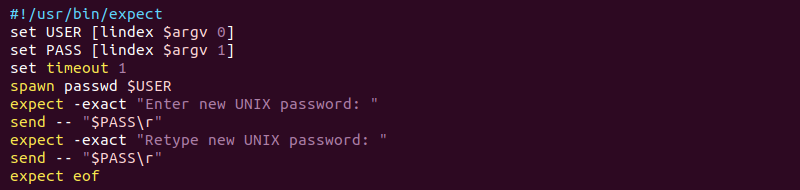
21 Haziran 2012 @ 19:10
abi bu oyun konsollu nerde satılıyo ve kaç tl
21 Haziran 2012 @ 20:04
kol 110 TL civarında konsol degil burarda console almadan telefondan sadece kol ile oyun oynuyorsun tabiki psx oyunları veya diger android oyunları PS3 oyunları değil belirteyim.
18 Temmuz 2014 @ 15:56
hangi oyunları oynayabiliriz oyun bulamadım
21 Temmuz 2014 @ 12:10
eski ROM atari oyunlarının hepsi var diyebilirim.