Burhan KARADERE
Bilgisayar Mühendisi ve Ekonomist 1982 yılında İstanbul Fatih'te doğdum. Bilişim teknolojileri alanında AR-GE çalışmaları yapıyor, özel bir şirkette SAP SE ERP sistemleri üzerine proje yöneticisi olarak görev alıyorum. Teknolojiye olan ilgim, uçak teknolojileri ve özellikle jet motorlarına yönelmiş durumda. Aynı zamanda SoloTürk hayranıyım ve iyi bir drone pilotuyum. Fenerbahçe Spor Kulübü üyesiyim ve teknoloji merakımı, özellikle bu alandaki deneyimlerimi paylaşmayı amaçlıyorum. Teknolojik ürünler ve yeniliklerle ilgili bilgileri paylaşarak, bu alandaki tutkumuzu geniş bir kitleye ulaştırmayı hedefliyorum. Felsefi olarak bilginin doğru yönetilmesi gerektiğine inanıyor ve metafiziğe olan ilgimi de ilim ve bilimle harmanlıyorum. Elektrikle çalışan her şey hakkında düşünmeyi ve beyin fırtınası yapmayı sevenlerle bilgi paylaşımı yapmaktan keyif alıyorum. Daha fazla bilgi için blog.karadere.com adresinden takip edebilirsiniz. Çağrı Kodu: TA1HKB Kod Adı: Burhan_07 Nickname: Swish_+
Asus Zenfone 2 ZE551ML güncelleme geldi SAP ABAP BSP week of day function. Hafta gün takvim fonksiyonları


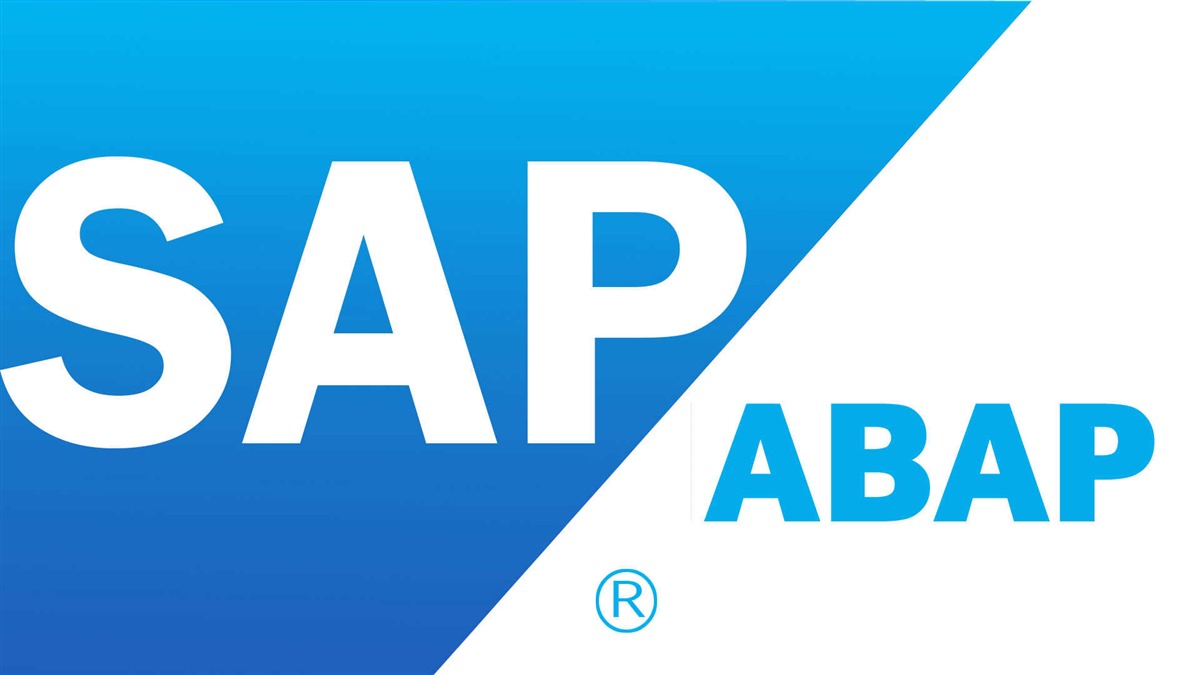
May 3 2016
SAP system abap SRT_UTIL webservis monitor error log
SAP system abap SRT_UTIL webservis monitor error log
SRTUTIL transaction kodu ile bir web servis ile ilgili erişim ve göndeirlen protokoldeki parametrelerdeki herhangi bir hatayı analiz etmek içim SOAP versiyon 2 ile beraber gelen yeni admin monitor aracı SRTUTIL kullanmanızı şiddetle tavsiye ederim.
SRTUTIL Nasıl Kullanılır ?
1. SAPGUI den sisteme giriş yapın
2. SRTUTIL veya SRTUTIL işlem kodunu çalıştırın
3. “Users & Terminals & Request URI” sağ tıkla “Add User, Terminal or Request URI” açılan menuyu seç
4. Choose the “Request URI” option and leave the default path “/sap/bc/srt/” and click the green check mark button.
5. “Configuration” sekmesindeki aktifli kseçenekleri ile loglama türlerini aktif ediniz . “Active” deki “Payload Trace” en son olarak “Save Configuration” ile ayarları kaydedin.
6. “Payload Trace” sekmesi ile değişiklik geçişi yapabilirsiniz
NOTE: In the image above I added the “Operation Name” column to make the list easier to read.
7. Double-click on an entry to see more details.
8. In the Type column click on Request or Response to see the details of each step. NOTE: There should be Request and Response for each Step # in the “Step” column.
9. Click the “Original XML” button to view the Request or Response as XML:
Kaynak : https://scn.sap.com/thread/3346479
https://help.sap.com/saphelp_nw73/helpdata/en/e5/e5cb065d504059bed02864d133c359/content.htm
By Burhan KARADERE • 2015 - 2016 • 0 • Tags: ayıklama, error, hata, kontrol, log, monitor, protokol, SAP, service, soap, SOAP 1.1, SOAP 2.1, SRT_UTIL, SRTUTIL, srvis, tools, web, ws