Nis 11 2016
SAP BSP Call onInputProcessing event from SAP BSP page via href or button or href link or javascript action event
SAP BSP Call onInputProcessing event from SAP BSP page via href or button or href link or javascript action event
Using ‘<input type=submit…’ button
Call OnInputProcessing BSP event from an HTMl button, this code will pass ‘search’ into the event_id
<form method="post" name="form" id="form" > <INPUT type="submit" name="OnInputProcessing(search)" value="New search"> </form>
Using ‘<a href=’ link
Call OnInputProcessing BSP event from an ‘<a href=’ link, this code also passes ‘search’ into the event_id
<a href="?onInputProcessing(search)" >New search</a>
Capture user input via this method
If you want to use this method an also capture values entered within html <input> fields on the screen, you will also need to add an onclick event to call a peice of javascript to manually submit the <form>
<a href=”?onInputProcessing(search)” onclick=”PassValues();” >New search</a>
You also need to ensure you create an page attribute with the same name as your input field name tag. Then add the following javascript code between your <head> </head> tags. Note ‘formname’ is the name of your form as declared in your HTML code i.e. <form name=”formname”…
<SCRIPT TYPE="text/javascript">
<!--
function PassValues() {
<% data: ld_test type string.
* add abap code can go here
%>
document.forms["formname"].submit();
}
//-->
</SCRIPT>


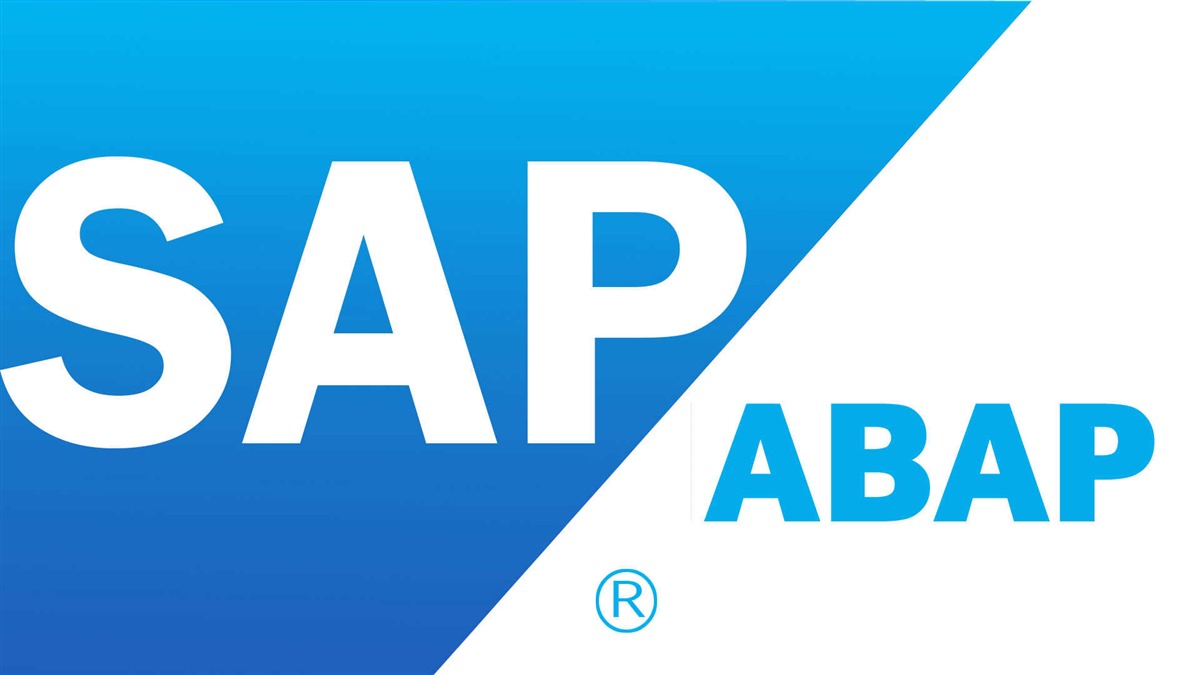
19 Nisan 2016 @ 20:53
güzel paylaşım teşekkürler