Burhan KARADERE
Bilgisayar Mühendisi - Ekonomist; 1982 yılında Fatih/Karagümrük/İstanbul doğumlu. Aslen İstanbul'lu baba tarafından Antalya/İbradı anne tarafından Trabzon/Of 'ludur. Bilişim teknolojileri üzerine AR-GE çalışmaları yapıyor. Özel bir şirket de SAP SE ERP sistemleri üzerine proje yöneticisi olarak çalışmakta. Fenerbahçe spor kulübü üyesi. Uçak teknolojileri (jet-motorları) bu aralar en büyük ilgi alanı. SoloTürk hayranı. İyi bir drone Pilot'u. Genellik ile uçurum kenarlarında yaşar. Teknolojik ürünler hakkındaki deneyimlerini siz değerli meraklı yoldaşlara paylaşmaya çalıyor. Bilgi'nin insanı zehirlediği felsefe savunucusu. Konu bağımsız kafa açan her türlü akli ve nakli ilim-bilim-gönül ile ilgilenmekte, ayrıca meta fiziğe de inanmakta :) Elektrik ile çalışan her konu hakkında bey'in fırtınası sevenler buraya. Daha fazla bilgi için blog.karadere.com adresin'den takip'e devam edebilirsiniz. Çağrı Kodu : TA1HKB Kod Adı : Burhan_07 Nickname : Swish_+
Asus Zenfone 2 2.19.40.20 firmware update çıktı Asus Zenfone 2 V2.19.40.22 kararlılık güncellemesi çıktı.

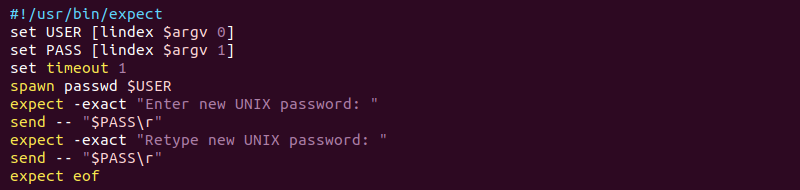
Tem 2 2015
Asus Pclink pc suite kurulumu
How to install ASUS PC Link ?
* ASUS PC Link supports Windows Vista and above for Windows OS, while not support Windows XP, Mac or Linux.
【First Time ASUS PC Link Setup on Your Mobile Device】
1. Launch ASUS PC Link and a dialog will shows up if “USB debugging” is not enabled. Select [OK]
2. Check “USB debugging” option
3. Select [OK]
4. Read the introduction and press [Done] .
5. Connect your mobile device and your pc with a USB cable. Check “Always allow from this computer” .
6. Start ASUS PC Link application and keep it in the foreground.
【Install ASUS PC Link on Your PC】
1. You can download ASUS PC Link from the link below.
http://pclink.asus.com/
2. Execute the downloaded installation file “PCLinkSetup.exe” and select the language.
3. Click “Next”.
4. Please read the “License Agreement”. You must accept the terms of this agreement before continuing with the installation.
5. Select the components then click “Next”.
6. Click “Install”.
7. Start the installation.
8. Click “Finish”.
9. The shortcut of ASUS PC Link Windows application will be created after you finish the installation .
.
10. Before your launch ASUS PC Link Windows application, make sure you have finished
By Burhan KARADERE • Programlama - Software • 0